Let's Discuss
Enquire NowCloudFormation and Elastic Beanstalk are two AWS deployment options. However, they’re two quite distinct ways. Beanstalk is a PaaS (platform as a service), but CloudFormation is an IaC (infrastructure as code). So for a better understanding of AWS Cloudformation and Elastic beanstalk, first we need to know what IaC and PaaS are.
IaC vs PaaS
IaC: Although it relates to infrastructure management, IaC is not the same as IaaS. The capability to specify infrastructure as code is referred to as IaC, with the IaC service then provisioning the infrastructure stated in that file.
PaaS: aaS stands for “as a service,” which refers to a web-based service. Infrastructure as a Service (IaaS), which is the foundation of all cloud computing, was the first aspect of computing to be delivered this way. IaaC services such as Amazon EC2 and Microsoft Azure VM were virtualized versions of the bare metal servers that applications used to run on.
The next step was to make the layer above the server, such as the operating system, database management, and development tools, available as a service as well. This layer, which is neither an application nor an infrastructure, is referred to as the platform. Beanstalk is a good fit for this location, and its role is to manage the infrastructure beneath it. Now everything is obvious. We can dive down to the differences between Beanstalk and CloudFormation, which are ultimately both techniques of controlling infrastructure.
Beanstalk vs CloudFormation
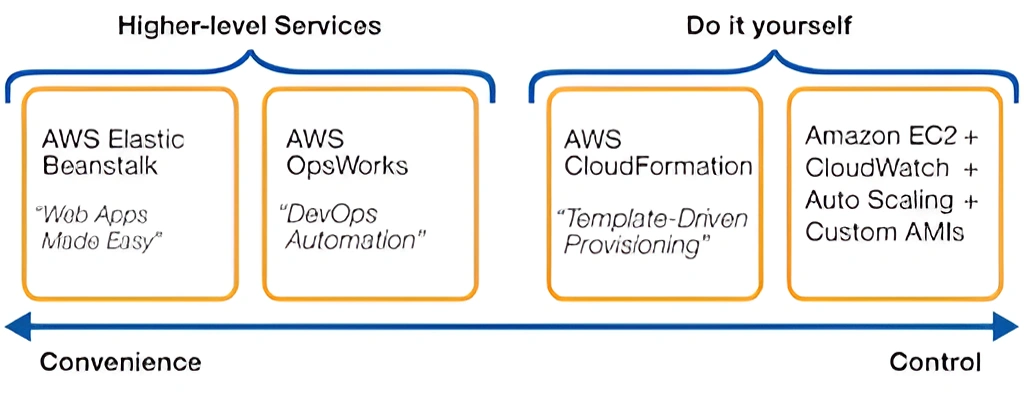 image credit: stackoverflow
image credit: stackoverflow
Beanstalk working
Beanstalk is accessible through the AWS management portal, a command line, or an API. It supports Go, Java, Node.js, PHP, Python, Ruby, and Docker Containers, among other languages. Users can choose EC2 instance types and add other resources such as RDS, however it can be set up without much input.
Beanstalk will take care of the following with sensible defaults once the application has been uploaded:
- Provisioning
- Auto-scaling
- Load balancing
- Furthermore, application health monitoring is available.
- If you want a little more control, Elastic Beanstalk permits you to fine-tune the details of any supplied resources.
Also, the .ebextensions configuration files help to add resources like SQS queue, CloudWatch alarms, and even an ElastiCache cluster.
Beanstalk is ideal for teams that don’t have the time or resources to invest in cloud for whatever reason. It offers considerable flexibility as well, although it’s best for teams working with similar application kinds.
As a result, it tends to fit:
- Teams with a narrow emphasis on a single application
- Teams using a basic application, such as an e-commerce site
- Startups that need to get a minimum viable product (MVP) out rapidly
Pros
- Beanstalk’s main attraction for most users is its automation: it operates your infrastructure with very minimal involvement.
- Beanstalk has no additional expense; you only pay for the resources it provides.
- Flexibility — You can manage any aspect of your Beanstalk stack manually, which isn’t possible with CloudFormation.
Cons
- Finding out exactly where Beanstalk went wrong – if it did – can take a lot of investigative work because Beanstalk takes care of everything for you.
- Beanstalk will make modifications to your stack inline with updates, and while this is usually a good thing, it might cause problems in some circumstances.
- Lack of fine control — while many of the default settings for a Beanstalk-deployed project are reasonable, they aren’t appropriate for all use cases.
- While you may use .ebextensions to deploy more resources, it sometimes feels like you’re dragging Elastic Beanstalk beyond its intended use case.
Cloudformation working
The user specifies the AWS services to be used in a YAML or JSON template. CloudFormation may then construct and deploy the requested resources when they’ve been uploaded. A stack is a collection of AWS resources used to operate a single application, and you may also reuse your template to deploy that stack in numerous environments. If you know how to use CloudFormation and require granular control over your AWS architecture, it’s a fantastic tool. It’s not the most user-friendly, but it offers up a lot of possibilities for those that master it.
It’s a good fit for:
- Teams with a large number of workloads that need to streamline provisioning
- Teams with complicated programs that require more stack control
- Teams that need to keep a closer eye on their resources due to cost or security concerns
- Teams with specialized DevOps engineers serving as CloudFormation managers and gatekeepers
Pros
- Brings code review features to infra – because it’s IaC, you can now review your infra changes as you would code changes, allowing for greater oversight
- Granular control – CloudFormation’s key value is that it gives experienced users granular control and supervision over their AWS stack.
- Support from a large community – Despite its complexity, CloudFormation is a well-known tool with a large community and resource base.
Cons
- User error can be dangerous — CloudFormation makes it easy for tiny errors to have enormous consequences, and it’s not uncommon for users to destroy entire services from their stacks by accident.
- Drift in CloudFormation — When working with CloudFormation, it’s critical to make any modifications using CloudFormation. Manual modifications cause drift, and when there is too much drift, the CloudFormation code becomes unsuitable for future changes, effectively removing the benefits of IaC.
Although each of these platforms has unique uses and can be utilised alone, CloudFormation and Elastic Beanstalk were designed to complement one another rather than to be a replacement for one another. It is advised to combine the two platforms in order to get the best outcomes when delivering apps in AWS Cloud Environments. App deployment should be done with Elastic Beanstalk, while infrastructure and resource management should be done with CloudFormation.If you would like to know more about our resources regarding AWS cloud formation or Elastic Beanstalk, click here.
Disclaimer: The opinions expressed in this article are those of the author(s) and do not necessarily reflect the positions of Dexlock.



